Generally, you want to use 1 SKU per AdGroup. Here’s why
#1. If you mix SKUs with different prices, you won’t know how profitable your search terms are.
#2. If you mix SKUs with different variations, you won’t know which ads are most effective to advertise.
For a more detailed explanation of why these two things are true, and why they matter, read the long version, here.
[emailoctopus form_id=1]
PPC Tip #1 TLDR – Budgets
If you like brevity:
- Make sure you have either an overall budget set (that value is Daily), or that you’ve counted up all your campaign budgets.
- Separate you campaigns by profitability, at the very least ONE for your most profitable and a second for your NOT QUITE SO PROFITABLE keywords.
- Check your budget regularly. If you are hitting your cap you’re probably doing something wrong.
If you want more explanation, check the longer version of this post here:
Or if you need help with your campaigns, reach out in the comments.
PPC: The 7 common PPC / Amazon Sponsored Ads Mistakes- #1 Budget
This post is part 1 in a series of 7 posts all about the, you guessed it, 7 most common mistakes people make with their sponsored ads/PPC strategy*. Once you’ve read these posts you will be ahead of 99% of Amazon sellers.
*Strategy is a generous word, because a lot of people’s PPC “strategy” is the same strategy you might use when trying to get a spider off your back. A lot of screaming. A lot of flailing. A lot of panic. Auto Campaign.
(There might actually be 8 or 9 posts, Amazon recently released some updates)
In your defense, it’s okay. PPC is mind numbingly boring, and I can’t promise to make it less boring, but so far we’ve talked about spiders and I feel like if you google “PPC” and “Spider off your back” this page is going to be the only hit, so that’s a start.
So the first thing people mess up with their PPC?
TOTALLY SCREWING UP THEIR BUDGETS
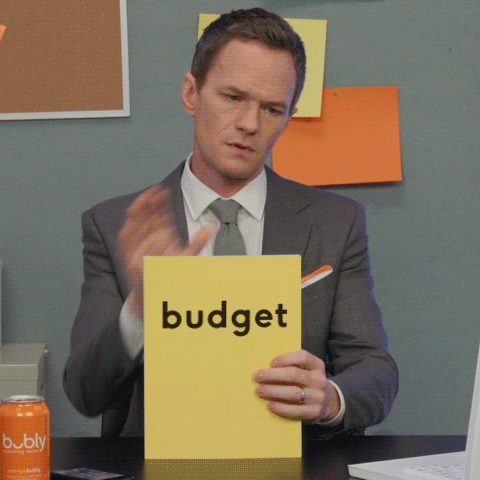
Budgets are so complicated that even though it’s #1 of the 7 things people screw up, there are actually three different kinds of mistakes people make. So this numbering system is already sort of a mess, but it’ll be fine. We’ll get through it together.
So here’s sub-mistake #1 of mistake #1. Catchy.
Budget Mistake #1 – No Overall Budget Caps
If you learn NOTHING else from this post, please, learn this. Set a daily budget cap for your entire campaign.
It’s this easy.
- Log into Seller Central
- Click Advertising
- Click Campaign Manager

This # is the most you can spend on your sponsored ads. Please note this # is daily. So if it’s set to $125, your monthly spend will be ~30*125 ($3,750).
An interesting thing about Amazon is that it will almost always spend your money, and this number is an average.
A lot of sellers make the mistake of thinking if they set their daily cap to $125, then they will never ever pay more than $125 a day on advertising,
This is wrong.
The truth is, that with a daily cap of $125, Amazon makes sure that, over the course of a month, you never spend MORE than $125 on average per day, over the entire month.
This means that if on days 1-29, you’ve spent *only* $20 on advertising (out of a possible $3,750), Amazon will try it’s best to spend $3,730 on the final day of the month.
That’s right. You could spend $3,730 in advertising in one day, which would make your -average- spend $125.
So, if on days 1-29 you have spent a grand total of $20, Amazon will try its best to spend $130 on day #30. Because, much like you, Amazon loves money.
Question: What does this button do?

If you are very sure of what you’re doing you can click the button on the left which turns off global limits.
If you turn this off, Amazon will *only* use your Campaign Budgets to manage your advertising spend.
A lot of sellers make the mistake of turning this setting off, and then having 40 campaigns, each with $20 budgets. This is an easy way to get a $24,000 (40 campaigns x $20 budgets x 30 days) bill from Amazon at the end of the month.
This leads to the next budget problem, which is also a structural problem but I’ll include it here because money, right?
Budget Mistake #2 – Mixing Your VERY PROFITABLE and KINDA PROFITABLE keywords.
I was listening to a podcast from a leading, and boring, ‘guru’ in the PPC space and she or he started off by saying “You probably want a budget of $50-$200 on your converting campaign” and I had two thoughts back to back.
Thought #1.
“Wow what an interesting choice to deliver this content with as little excitement or intonation as humanly possible, ensuring that I am both confused and bored and maybe a little sad inside, I wonder why she or he chose to do that? Did I fall asleep? I think I may have also fallen asleep. Wow.”
Thought #2.
“Wait why would you only have one converting campaign and give it a unified budget?”
The idea of having a “converting campaign” is like this.
Imagine there are three people in front of you. Each of them says “Hey, if you give me money, I’ll give you even more money back until I run out.”
(This is actually how PPC works).
You give a dollar to person #1, and he gives you back $2. Cool. So you give them a bunch more.

You give a dollar to person #2 and she laughs and gives you back the shiniest nickle you’ve ever seen.

And then you give a dollar to person #3 and she gives you back $20.
If these 3 people were standing in front of you, how much money would you give to person #1? Person #2?
How much more money would you give to person #3?

Person #1 (+$1)/Person #3(+$19) are both considered “Converting” because you made money on those deals.
Person #2(-$.95) is considered “Non Converting” because you lost money on that deal.б
Mr. PPC guru suggests that you should set up your campaigns so that you give $50+ a day to person #1 and person #3, and let them split it.
This is fine if you don’t like money.
If you like money, mixing these campaigns is безглуздя, which if you don’t speak Ukrainian will just look like nonsense, and if you do speak Ukrainian, it will still look like nonsense. Either way, mixing these two “converting” keywords in the same campaign is nonsense, just absolutely senseless. And yes, cents-less, you make less cents.)
The problem is that by lumping all of those keywords into the same campaign means that Amazon will *indiscriminately* give $50 to person #1 and person #3 until you’ve spent all $50, and maybe person #1 is just quick on the draw, and way faster at spending your money than person #3.
The best thing to do is to separate your “awesome keywords” and your “pretty good” keywords into two different campaigns with two different budgets.
Now, this is a rabbit hole, of course. You could make an infinite # of campaigns for infinite numbers of profitability, but if you even just split it so that your top 20% of performers go in one “bucket” with its own specified budget and your other 80% go in another, this can have a massive effect on how much money you make, simply by leaving more room in your budget for your most profitable keywords.
Which brings us to
Budget mistake #3 – NOT CHECKING YOUR DAILY PPC SPEND
Here’s the thing. If you are spending 100% of your daily budget on PPC you’re probably making a mistake. That means that Amazon _could_ have spent more money, but didn’t simply because you put a cap.
Which means, assuming you have profitable keywords in your campaigns (and under most circumstances you should almost *exclusively* have profitable keywords in your campaigns) that means you didn’t spend money on profitable keywords because you ran out of money.
Let me rephrase that more simply because it bears repeating:
Hitting your daily budget probably means you didn’t turn money into even more money.
Hitting your daily budget means you turned off the magical money making machine.
*Yes there are weirdo scenarios where you might not need to spend on PPC because you’re already ranked #1 for all of your keywords etc etc, so why spend to be #1 in paid search and organic, because maybe your PPC spend is cannibalizing your organic spend but this only applies to like 1 out of a million people and that guy’s name is probably like Richard or Steven or something and no one likes him anyway because who gets to be #1 for all 20,000 of their search terms? No one and I bet Richard/Steven didn’t think to A/B test to MAKE SURE that ALL of their terms were cannibalizing, nope, they didn’t unless Richard/Steven was showing off, and no one likes a show off, Richard/Steven, NO ONE.
So, check your Amazon PPC spending regularly, not necessarily every day, but definitely at least once a week, and more frequently after you make any changes. If you are hitting your budget caps every day then you are doing something wrong.
It means you either are
1. Losing money on unprofitable keywords.
2. Not making as much money as you can on profitable keywords.
Maybe Both.
Q&A: How to automatically schedule sponsored ads/ppc and save money? (aka Dayparting)
Did you know that every marketplace has “high shopping times” when people are clicking to buy, and “low shipping times” when people click just to look around?
The problem, is that Amazon has NO problem showing your ads to people who are very unlikely to buy, but more than happy to spend your valuable advertising budget.
Rather than manually log in and disable/re-enable your ads every morning and night, Amachete makes it easy to automatically schedule your campaigns to turn on and off when people are actually shopping.
Here’s how:
(Assuming you’ve already activated the PPC link)
1. Click on the AD TIMER logo on the menu.

2. There you’ll see a list of your currently scheduled timers. If this is your first timer, you won’t see anything, except for a blank screen, which I guess counts as something.

3. After you click the only button you can click on the screen you’ll be presented with a list of your advertising profiles. It’ll look a lot like this. Just click on the one that has a campaign (or campaigns) that you’d like to automate.

4. You’ll then see a list of campaigns you can specify that you’d like to automate. The # on the far right is the number of keywords in that campaign.

5. This is where the magic happens. Chart magic.

This is a chart of your sale volume over the last 30 days. As you can see from this chart sales pick up right around 6am, and drop off pretty sharply at around 9pm.
6. So, below that we’ll specify the following hours for the advertising schedule.

7. Then click CREATE TIMER and you’re DONE.
Amachete will now automatically turn on and off your campaigns at those times every day and night.
*Note: We automatically convert all times so they display in the timezone of the target marketplace.
Happy Selling!
Team Amachete
Q&A: How can I download all my reviews using Amachete?
Periodically you might want to have a full copy of all your reviews. Now you can download them in a CSV from Amachéte in exactly three clicks.
- Click on the REVIEW MONITOR option on the side menu.

- You’ll see a list of your products with their review totals and averages for each marketplace

- Click on one of the marketplaces

- This will take you to a page where you can see all of the reviews for your product.

- For your third and final click, the green download button is your best bet.

- Then you’ll receive a lovely CSV file which you can use to search through your reviews, sort them by date, sort them by rating, and you’ll even have the URL/HTTP Web link for each order so you can see it on the web.

Happy Selling!
Team Amachete
Q&A: I’ve received a patent infringement take down request, what should I do?
Chances are? Nothing.
Right around 4th quarter I receive a number of fake patent infringement letters telling me that my product is a fake, which is insanely ironic and annoying.
Here’s an email I received through buyer-seller messaging at the end of October.

Here’s a more convincing one I received directly to my email, a few weeks later. It even comes from a very real seeming Amazon address (I haven’t bothered to check to see if they’re spoofing it or what. Or maybe the Seller Performance Team knows it’s not an actionable complaint but passes the message along)

The thing is, I know this product doesn’t infringe on any patents, so I simply ignored them.
Why would anyone send fake cease and desist letters? Because a lot of people won’t know any better, and there’s money at stake.
Sales for this product were pretty great yesterday, I can understand why someone wanted less competition

In summary. Don’t infringe on people’s patents, but don’t believe someone just because they’re telling you that you’re infringing on someone’s patents.
Amazon will take your listing down if you _actually_ infringe, they don’t need your help to do it.
Q&A: What do I do when the 999 trick won’t work?

This is a good question without a lot of public answers on the internet so I figured I could help.
Why The 999 Trick Won’t Work
Some sellers restrict the number of items a person can buy. There are a number of reasons to do this, but the primary reason is probably to prevent having your inventory cleared out through a misconfigured coupon code.
The second reason is to keep your competitors from knowing when you’re running out of stock. There are a number of things you can do to take advantage of your competitors stockouts, we’ll save that for a later post, but for right now I’ll explain how to fairly accurately track the inventory of an item. that has this blocked using it’s BSR.
What is BSR, in this context?
While no one knows exactly how Amazon’s ranking method works, it’s safe to say that one of the strongest determining factors is sales per day.
So if an item with a BSR (Best Seller Rank) of 10 sells 20 per day, and an item with a BSR of 20 sells 10 per day, it’s safe to assume that an item with a BSR of 15 sells somewhere between 10 and 20 per day.
However it’s a little more specific than that, because Amazon calculates this number _per_ category. That means an item with a Best Seller Rank of 20 in PETS might sell far more than an item with a BSR of 20 in “Industrial & Science” because it’s like 99% more fun to buy a dog a pet than it is to buy a pocket protector. That’s science.
Use Neighbors
Because of the “category specific” ranking you can use the category neighbors of an item to find the rank.
Let’s use an example

This Zilla Premium Reflector Dome has a BSR of 818 in Pets. Lets pretend the 999 trick isn’t working.
What you would do is try to find a BSR of AROUND 818 in the Pet Department and track that item instead. You could either click on one of the sub category links or browse through the main category.

By browsing through the main category, using the extension we see that there’s an item with a BSR of 811 right above it.

And using the sales estimate for this item we can see that it appears to sell 1 – 2 more items per day on average.

By clicking *track* on this item, Amachete will automatically perform the 999 trick on this *neighboring* item every day, and we can use *that* items BSR/Sales per day to very accurately predict what the daily sales are for the heat lamp.
I hope that helps, Chris.
Sincerely,
Phil
How do Amazon Index Checkers work? (And can they get your account suspended?)
An Amachete user (Thanks Henrik!) recently referred me to this review, where someone suggested that a Keyword Index Checker got their account suspended.

The two most important things for me, with Amachete, are the privacy of user data, and preventing our users from engaging in TOS violating behavior.
Since an Index Checker is a fairly trivial piece of technology, it’s on my “list of things to do”, so I thought it’d be worth taking a moment to see whether or not this review has any merit, and answer the question:
“Can a keyword index checker get you suspended?”
Wait what’s a keyword index checker?
Well, to answer that question, you have to know what being “indexed” is.
Let’s say, for some inexplicable reason, you decide to sell ‘pet birthday hats’.
Before you go into it, you decide to check out the competition, so you type ‘pet birthday hats’ into Amazon, and a number of listings pop up.
http://imgur.com/a/YwOqL
All of those listings are *indexed* for Amazon’s database, for the search term ‘pet birthday hats.‘ Meaning that because of their backend/front end keywords/search index/whatever Amazon thinks these accounts matter.
So why do I care about Keyword Indexing?
Periodically, for reasons that aren’t entirely clear, to me anyway, Amazon doesn’t always index your item for Keywords. Maybe when you uploaded your flat file there was an error. Maybe you changed root nodes and something didn’t save right. Whatever. Periodically your sales will just slip away and it’ll be because you aren’t indexed for ‘pet birthday hats’.
More simply: Users type in the phrase, your listing doesn’t show up. You aren’t indexed.
How do I know if an ASIN is indexed for a keyword?
Pretty easy. If you do a search for that keyword, and the ASIN, it’ll show up, and be ‘above the fold’. Here’s a link you can try:
http://imgur.com/a/oIO5n
You can see that the image/item is what i’d call “hard indexed” because it’s above the bar “pet birthday hats see all 22 results”
Compare that to this search
You can see that this item is nowhere to be found for “cat feeder.” It is completely UNINDEXED.
Now, for a third example “puppy birthday hat”
I would say this is “soft indexed” meaning that Amazon knows that this item *probably” is right for this search term, but it’s *not* because this phrase is in the product listing. (because this person hasn’t put the word puppy in the product description, rookie move.)
That suspicion is confirmed here, by checking to see if it’s indexed for “birthday hat”
Okay great, so I can search for all my search terms, with my ASIN to make sure that Amazon has them indexed?
Yes.
Awesome! Wait that’s going to take a while, someone should make a program that…OOHHHHHHH.
Exactly. A keyword index checker is a pretty boring piece of technology in the grand scheme of things. All you do is ask the user for a list of search terms (Cut and pasted from their back end), their ASIN, and then visit the above URLs with all of the search terms, and compare the results and make sure that they are there. Using the trial of KW Checker indicates just that it does exactly that.
Interesting thing here, is that it appears that “puppy” is actually indexed for this listing, which makes me reconsider my initial thought about “puppy birthday hat”.
Interesting. Removing the quotes gives some credence to the idea that Amazon, through some mechanism or another indexes search terms (“puppy birthday hat”) differently than they do back end keywords (“puppy, birthday, hat”) as this item shows up as being indexed for the keyword one, but not the search term one. However it does show up for the search term “pet birthday hat” which is right there in the title.
This will take some diving into, but my current thought now is that if you have a search term that is converting, make sure it’s _hard indexed_ and not soft indexed.
You’re rambling. What does this have to do with KW Checker?
It just means there’s no way that KW Checker caused that guy’s account to get suspended. Why? Nothing links KW Checker to the selling account. *
Without this link between seller and checker, it’s harmless, because if it *were* harmful without the link you could weaponize KW Checker.

You could easily use it to shut down your competitions accounts simply by taking your keywords and aiming it at their asins and running it again and again and again. There’s no world where if you just enter a bunch of asins and keywords and check them constantly then Amazon will just start shutting down all those listings.
*Unless you are a tinfoil-hat person who thinks that Amazon is linking your browser activity to your seller account, etc etc, which is really the path to madness. If this is really a concern, (which it shouldn’t be), then just use a proxy or a different person’s computer but honestly don’t bother.
In closing…
The good news about KW checker is that it’s almost certainly safe for checking keyword indexing. The bad news is that it’s probably not very good for checking search terms.
Jeff Bezos’s Yearly Letter, and what it means for FBA Sellers?
Jeff Bezos published his annual letter, where he just sorta Bezoses everywhere much to the delight of shareholders and Amazon fans, which don’t have a nickname, until now…. Amafans.
Thank me later.
So, what does his yearly letter mean for you as an FBA seller?

Not much.
Sure, there are tangentially interesting things for you, of course, the idea that Amazon uses Machine Learning to help with product rank, fraud detection, language translations, that’s all great. But it’s not actionable. You aren’t going to click on “MACHINE LEARN MY FBA BUSINESS” any time soon.
But there’s a lot to learn from his yearly letter, because he doubles down on his concept of … DAY 1.
I’m not going to describe the entirety DAY 1, because that’s why he wrote the letter. So he could restate it. Not so that I could restate his restatement for you.
That’s nonsense.
But since you might be either lazy or busy I will break it down into a super pithy phrase:
“Act fast, Act confident, Accept the new.”
Act fast – Don’t spend a ton of time making your decisions. Just do them. It’s like the lean methodology, FAIL FAST. It’s better to make all your mistakes in the span of six months than it is over the span of six years. You’ll get to the same place both routes, it’s just that the first route leaves you with five and a half more years to figure it out.
Act confident – I very, very, very, intentionally did not write “Be Confident”, because that’s a very different thing. Being confident suggests that you have thoroughly vetted the decision you are making, and feel like you have a good handle on things. This is good if you are (say) performing an organ transplant.
This is bad if you are (say) picking a product to launch on Amazon.co.jp. The difference between the outcome of a 70% confidence decision and a 100% confidence decision is generally trivial. Especially if you’re making those decisions quickly. The difference in the time it takes to go from 70 to 100% confidence is significant.
Accept the new – I used the word Accept here just so I could keep the Act- theme going, but really it should be something like Embrace. Or Chase.
When I first started selling on Amazon, 18 months ago. Everyone said “Focus on America, there’s so much demand” but I just didn’t have the time or energy to deal with it. Amazon.de seemed different. New even.
Two months later I had a product generating four figures profit, with 1 picture and no reviews, with copy that I made using google translate. Selling outside of America was new. And since I’ve accepted it, early, I’ve been able to help other people like you find low-competition profitable opportunities abroad.
In the next post I’ll go into more detail about more examples of how you can apply “Day 1” to your Amazon FBA business, but for now just remember to Act Fast, Act Confident, and Accept the new.
VAT and Amazon and You – Part 2. What is VALUE ADDED TAX ?
You can probably guess from the name:
VALUE ADDED TAX(VAT) is a tax on the value added to an item.

But just in case that’s not entirely clear, lets revisit our Salt and Pepper shakers from yesterday. Actually, no lets try a new product, I’m sure we can find one that’s been done to death in one of the “Amazon Review Groups.”

Pour over coffee maker? Yikes. This is a bit saturated, but okay. Here’s how VALUE ADDED TAX works in the world of product sales.
Unlike SALES (Consumption) TAX which is applied at the last stage of a product (Right before it gets thrown in the trash), VALUE ADDED TAX (or VAT) gets added (surprise) each time value is added to the product.
Let’s assume the VAT for this country is 10%, just because that’s easier mathetmatically.
So… assuming this is made out of metal, a… it’s rare that you get to use a word for the first time in your life, but I’m pretty confident this is that time for me. Here it comes… a metallurgist (maybe?) takes a bunch of metal and using something that is probably not super safe or easy to use bangs this into shape and sells the raw pieces to the manufacturer.
METALLURGIST: I’m not putting this together, but you can CLEARLY see that if you did, it’d be a pour over coffee maker.
MANUFACTURER: Yeah I can put that together, no big deal, how much?
METALLURGIST: $1
GOVERNMENT: AHA! YOU MADE SOMETHING OF VALUE.
METALLURGIST: Crap. Yes. I did.
GOVERNMENT: 10% GIMME.
METALLURGIST: Wait why again? Oh right. Death squads. Here. Take it.
GOVERNMENT: KTHXBAI. SEE YOU IN A MINUTE MANUFACTURER.
TOTAL SPENT: $1
TOTAL VAT COLLECTED: $0.10
Now the manufacturer has his employees assemble the pieces for this pour over coffee maker, slap a box on it, and a label, and then sells it to YOU, the RETAILER.
RETAILER: I’d like to buy ONE pour over coffee thinggy, just to see if I can sell it on Amazon.
MANUFACTURER: Sounds good that’ll be $1.50.
RETAILER: Damn that’s cheap. I can probably sell this for like $15.
MANUFACTURER: Okay, fine $1.75.
RETAILER: I desperately need an inner monologue.
MANUFACTURER: I meant $2.00.
RETAILER: Sigh. I’ll take it.
GOVERNMENT: WE MEET AGAIN. YOU ADDED MORE VALUE!
RETAILER: That makes 2 of us.
MANUFACTURER: Shh. Death squads. That’s a real thing. Show some respect.
GOVERNMENT: 10% please.
MANUFACTURER: Of $2? Fine. This costs $2.20, I’ll give you your twenty cents if that’s what it costs to NOT have death squads.

GOVERNMENT: No, not TWENTY cents. Just TEN.
MANUFACTURER/RETAILER: Wait what?
GOVERNMENT: Paying TWENTY cents would mean the TOTAL VAT for this would be 30 cents, 10 cents from before, and 20 cents now. I don’t need you to pay for the value THE METALLURGIST added. Just the value that YOU added. Which was $1. So, 10% of $1 please.
TOTAL SPENT:$2
TOTAL VAT COLLECTED: $0.20

It’s probably worth restating. In a VAT system the government doesn’t tax for the price of the item. The government only taxes for the *additional* value of the item, at each step. The value added. So if you make something for $10, and sell it for $20, you’ve added $10 of value, and will be taxed on those $10.
If the person who bought it from you for $20, then sells it for $25, they’ve only added $5 of value to it, so they get taxed on that $5.
If that person then sells it for $200, after purchasing it for $25, they’ve added $175 of value, and will be taxed on *that*.
With me?
So, to re-state. Value Added Tax is applied to a product on the value that is added to it at each step of the chain.
WHEW.
We’re not done yet, but we’re close. There are TWO more aspects to Value Added Taxes, and once you’ve learned that, you’ll have learned as much as you realistically need to know.
Those two things are IMPORT VAT, and THRESHOLDS. But we’ll save those for later posts.
